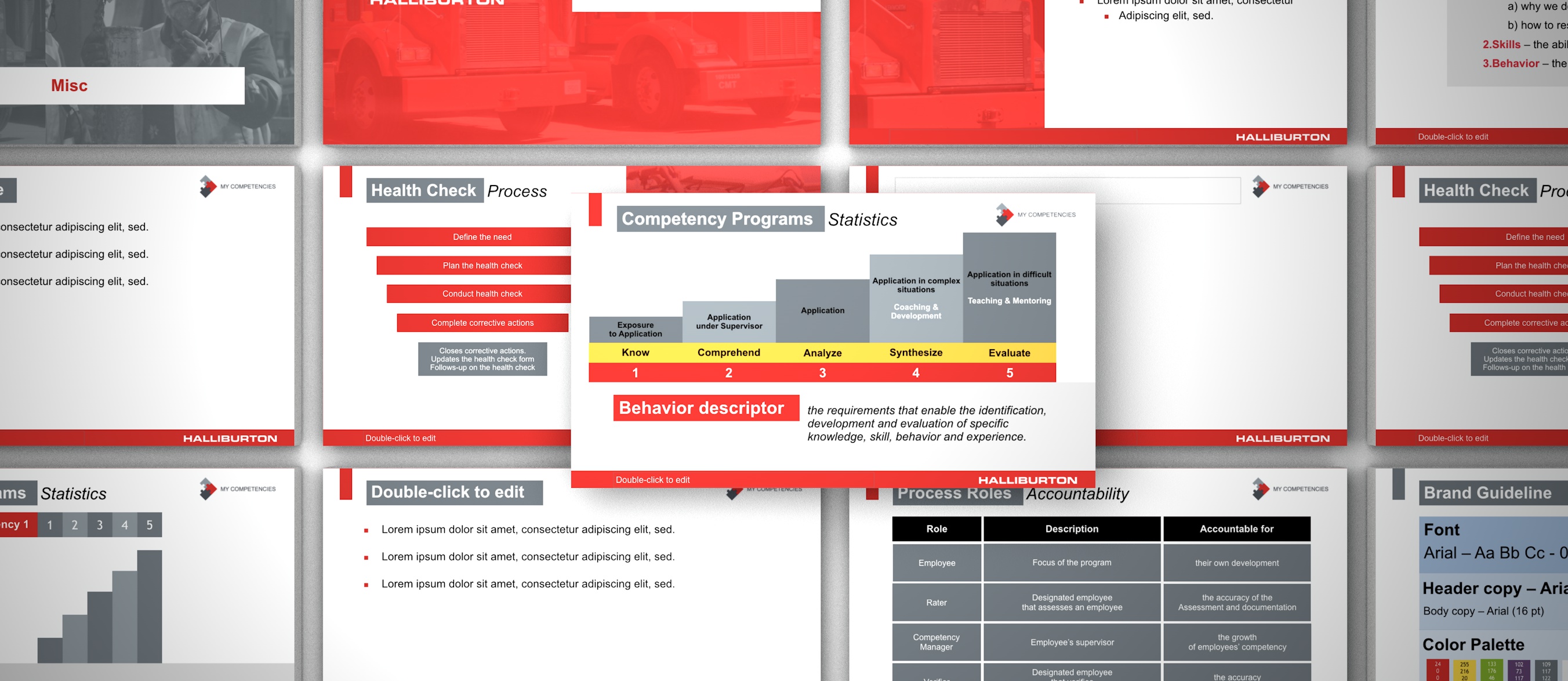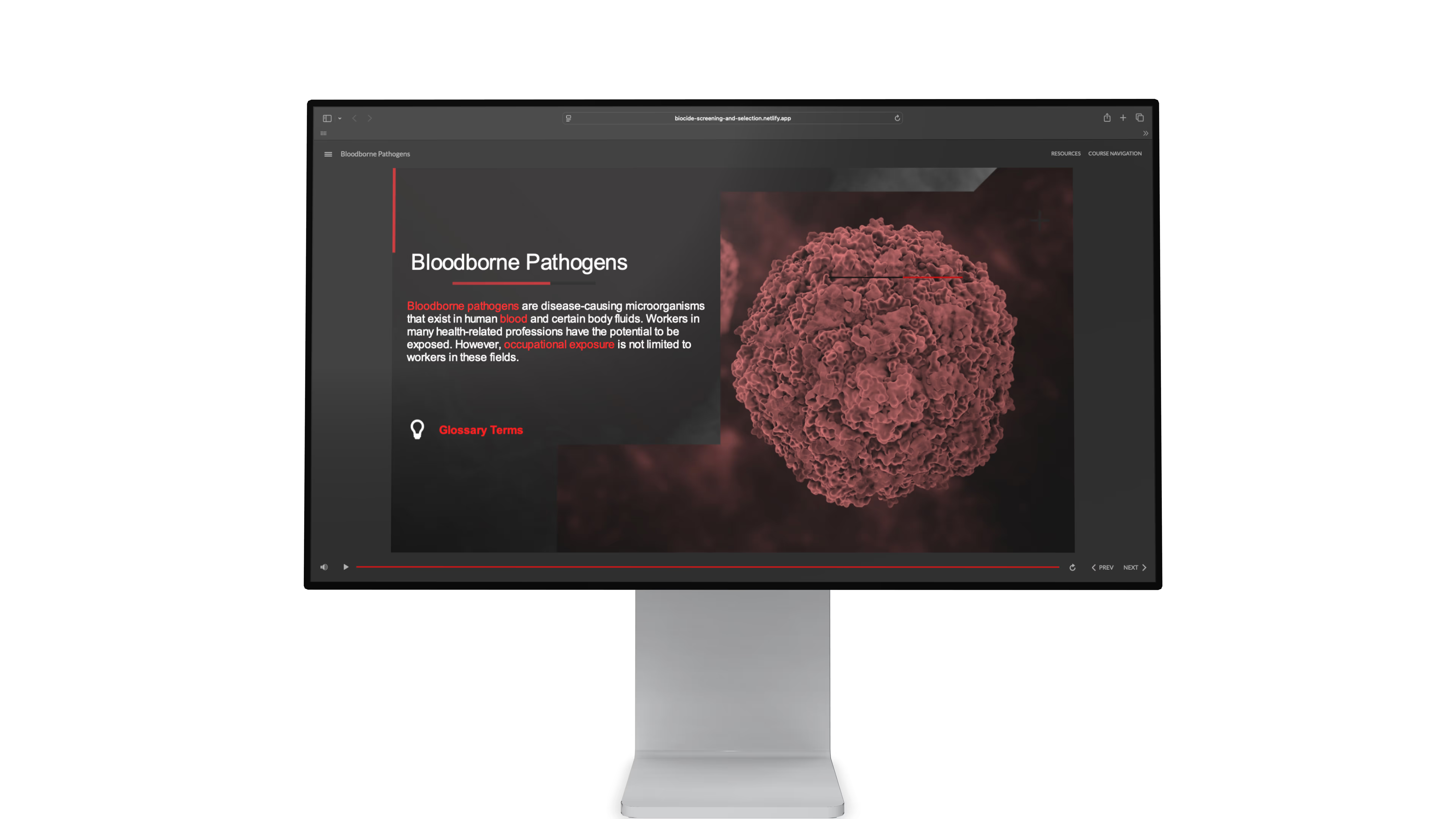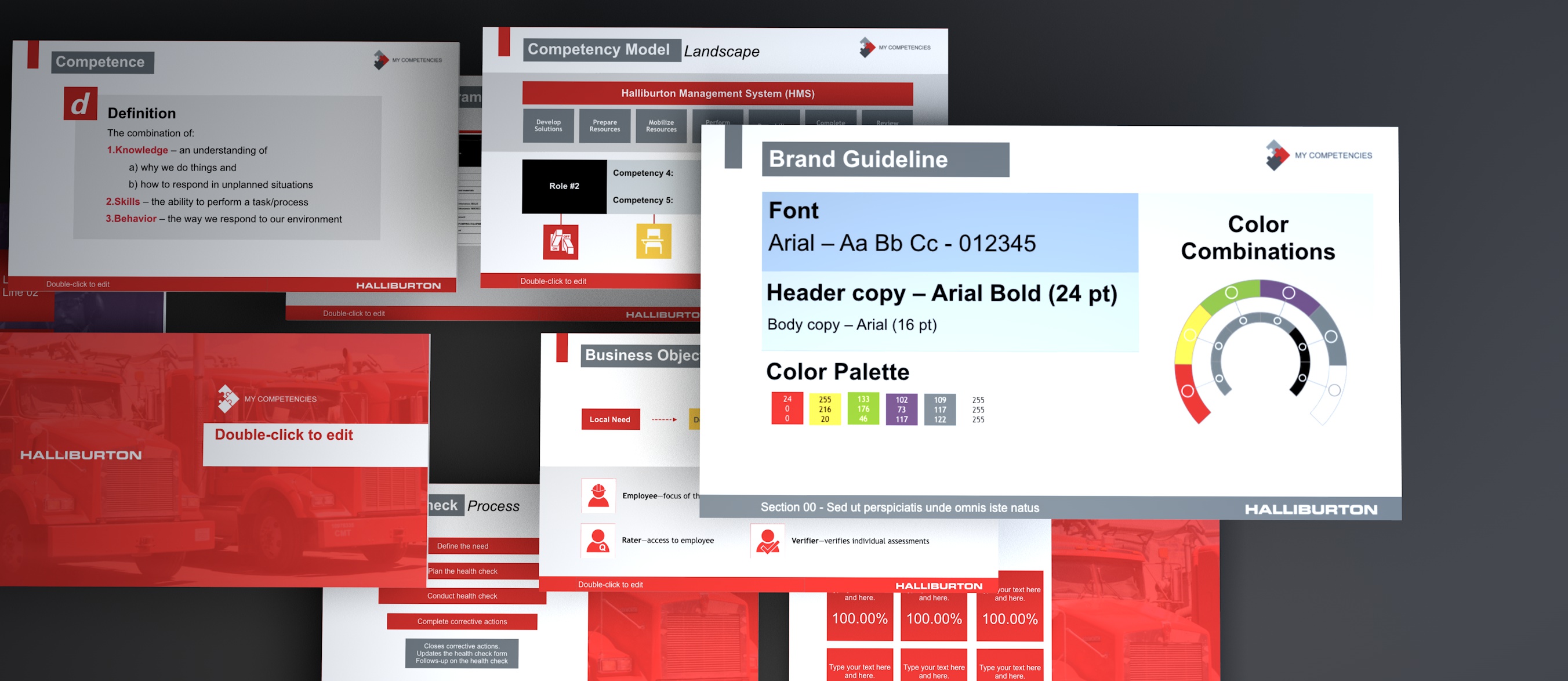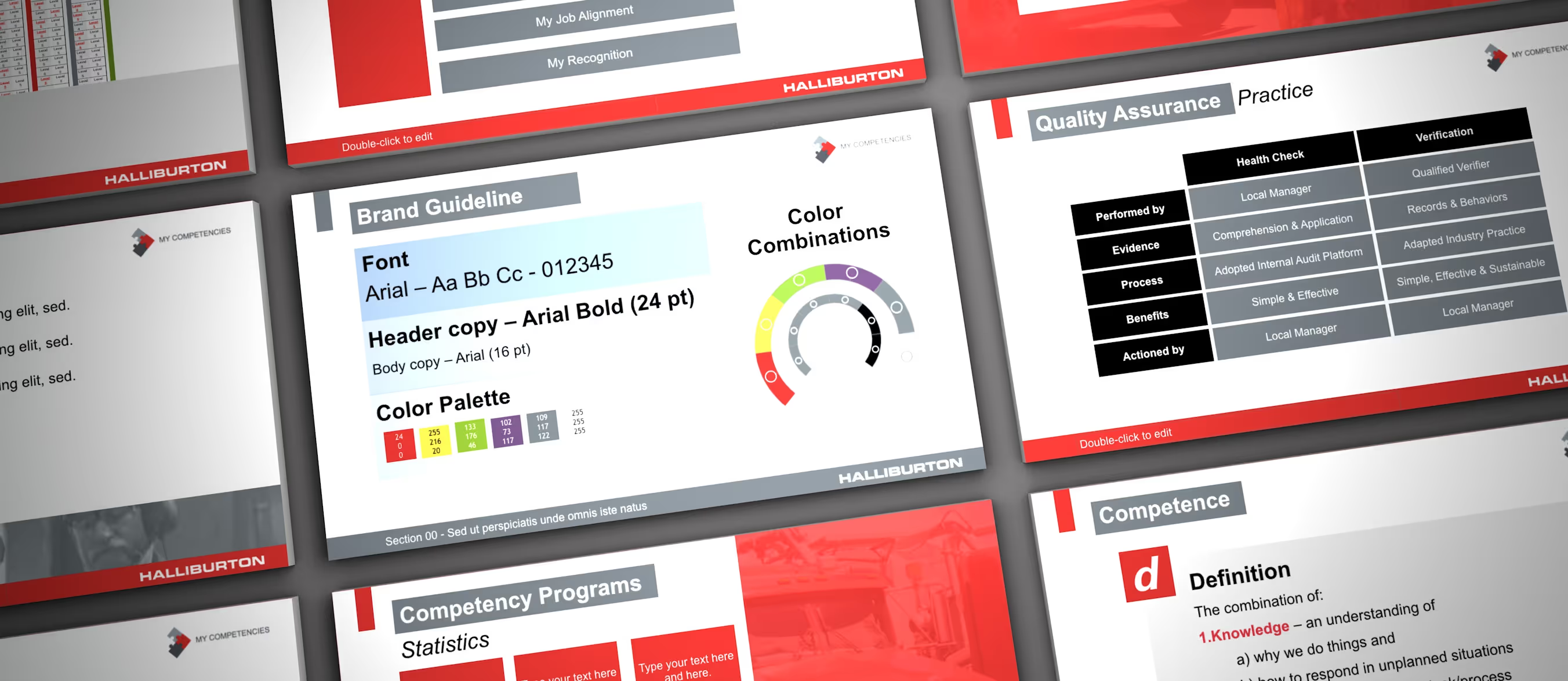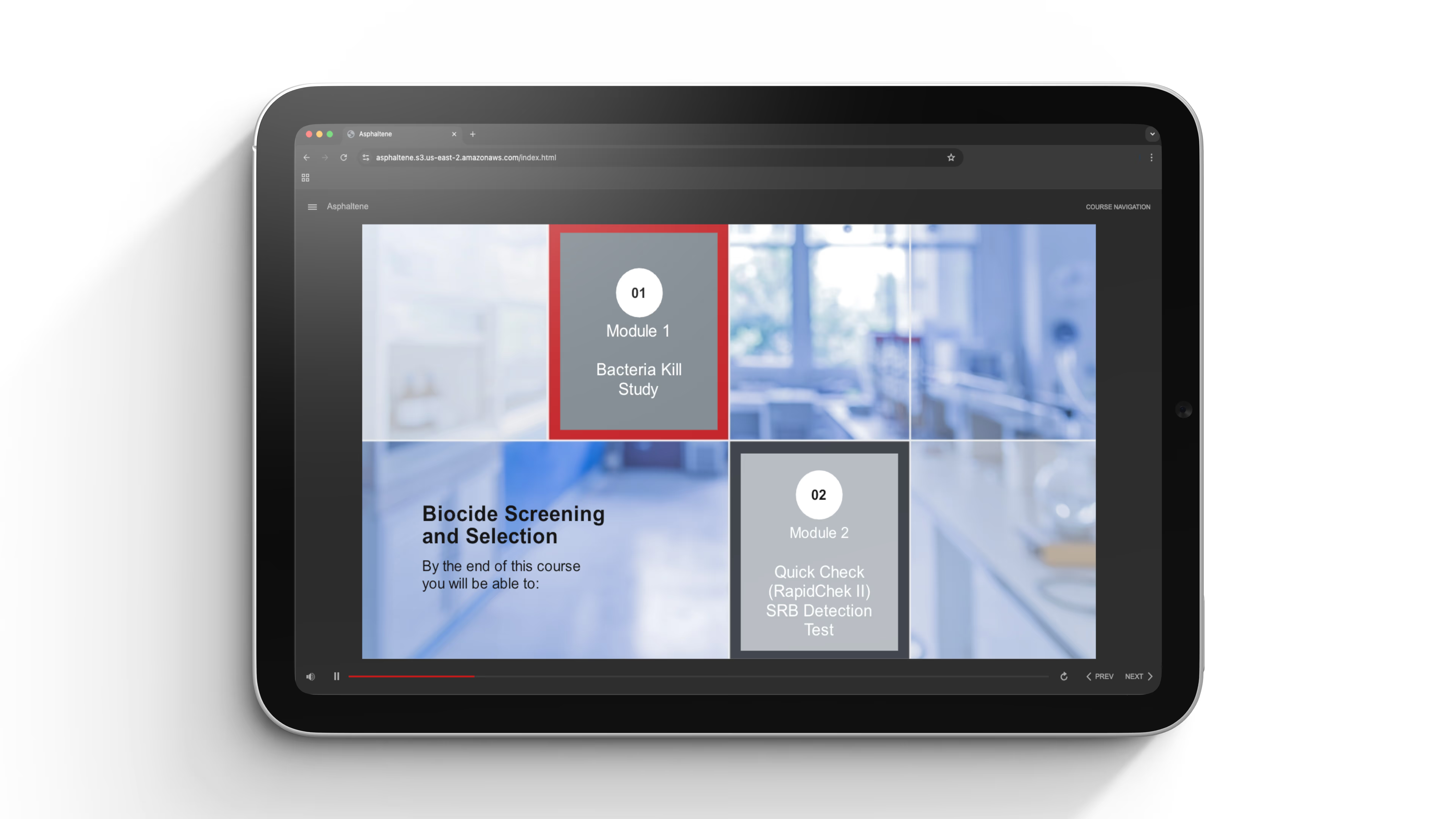My Competencies
- Role
Project Manager, Creative Director, UI/UX Designer
- Duration
1 month / Completed 2019
- Tools
Adobe Photoshop, Illustrator, Storyline 360, PowerPoint

Motion Defines Hierarchy
Spatial Depth ≠ zoom
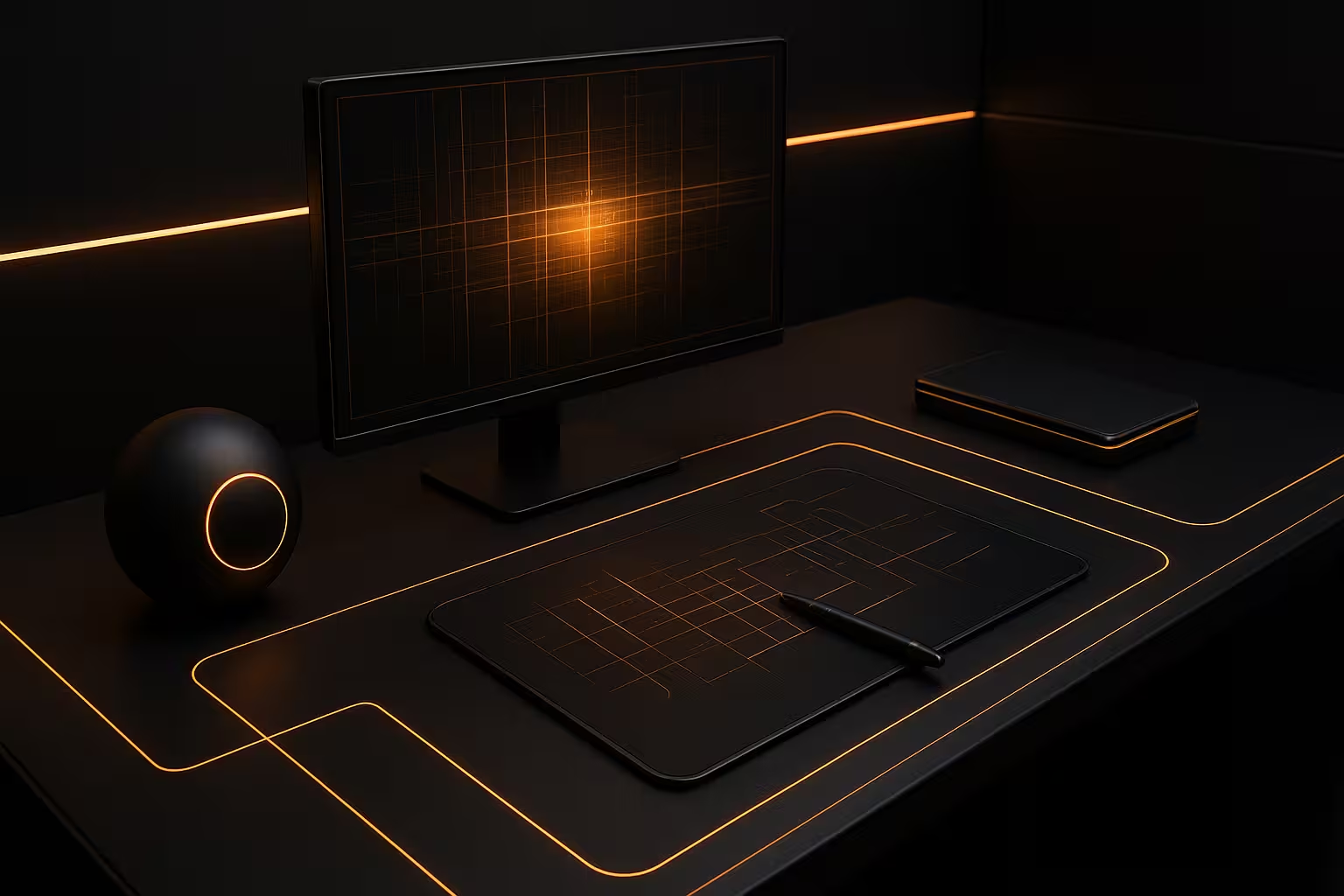
Rhythm = hierarchy
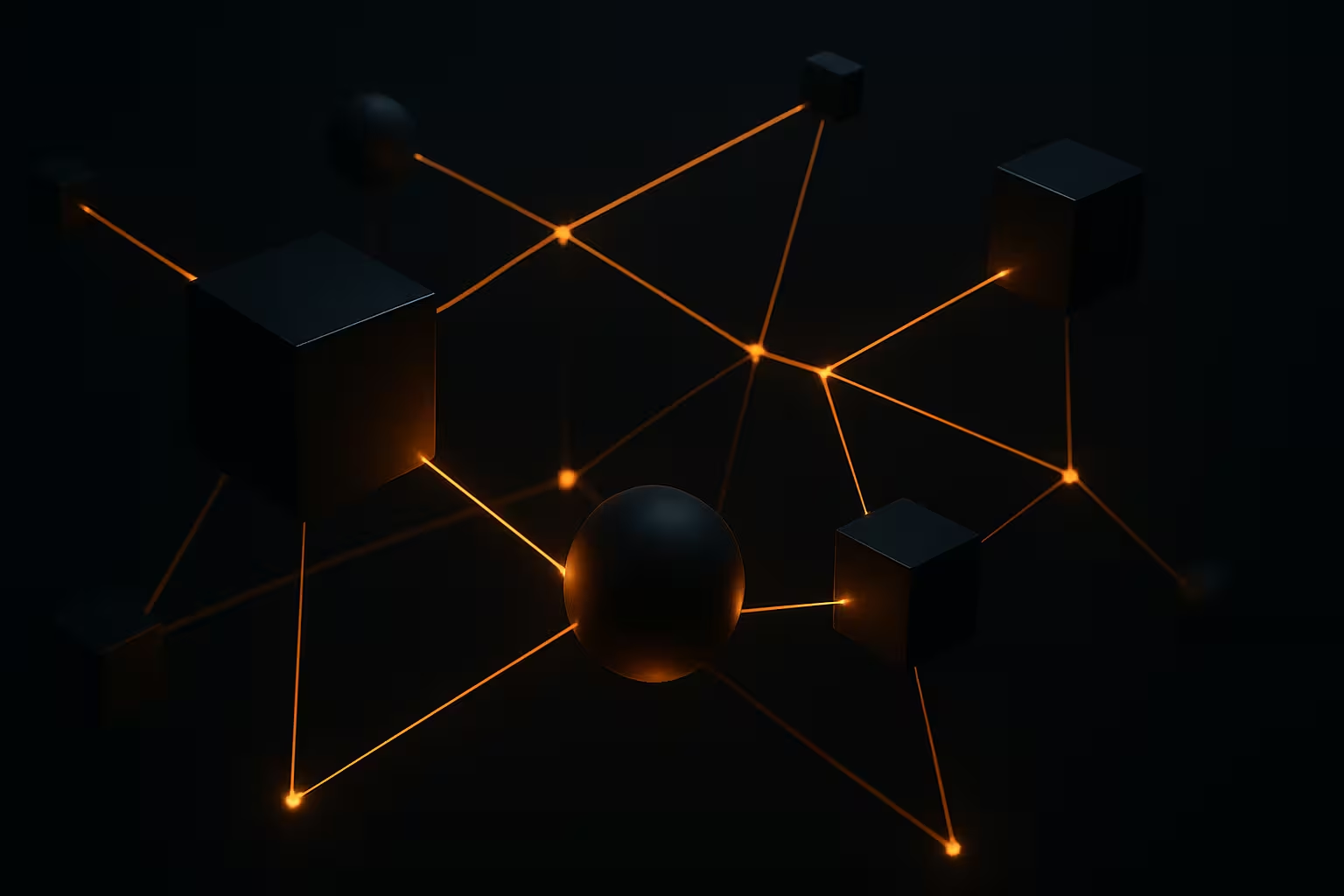
Timing & emotion

Hero Choreography
Album Card Motion System
Playback Bar Motion
The player becomes the pulse of the scene — continuous, glowing, subtle.
Progress bar motion timed to 6s loop using ease-in-out sine curve.
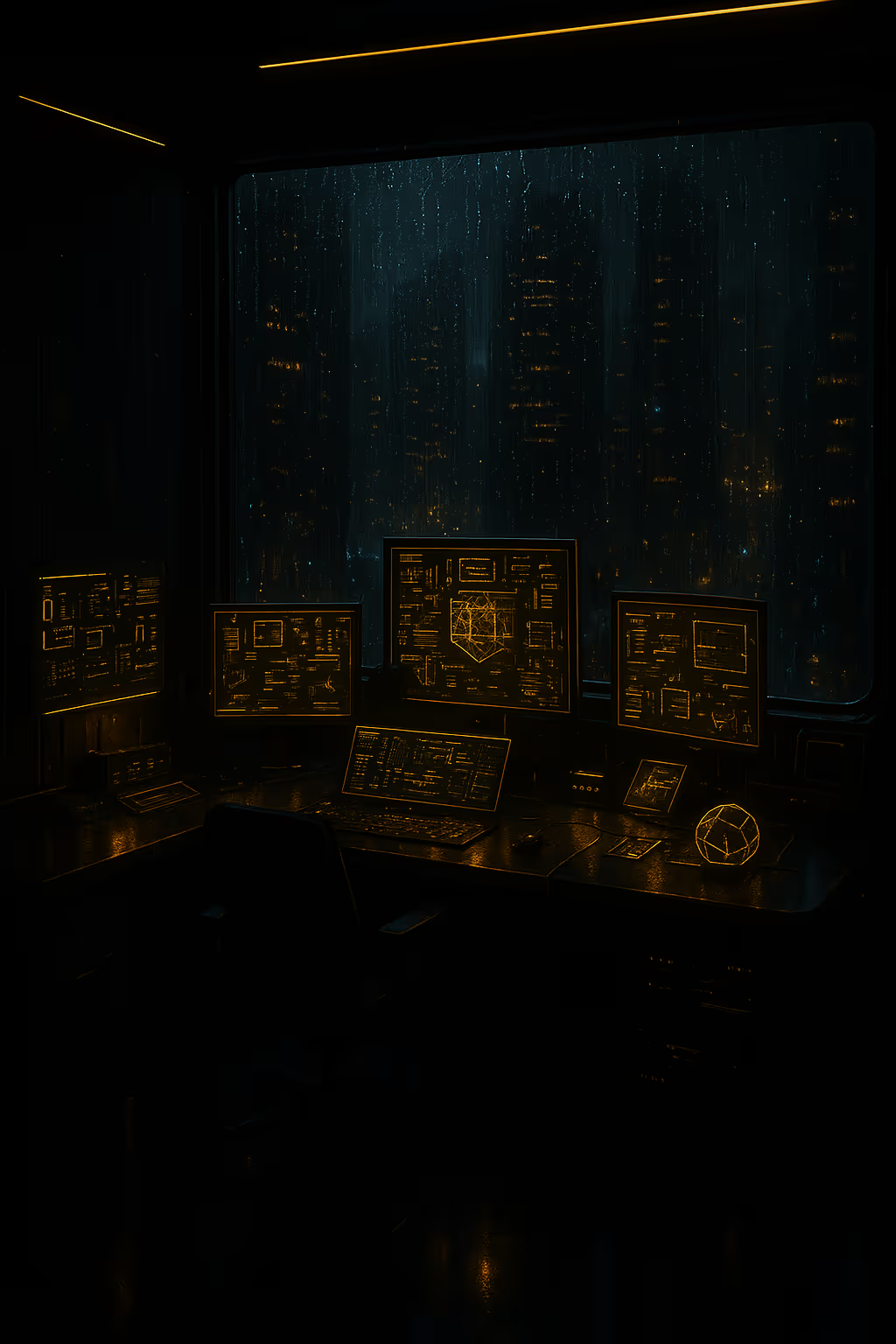
Ambient Light + Depth System

Camera Motion / Vision OS Depth
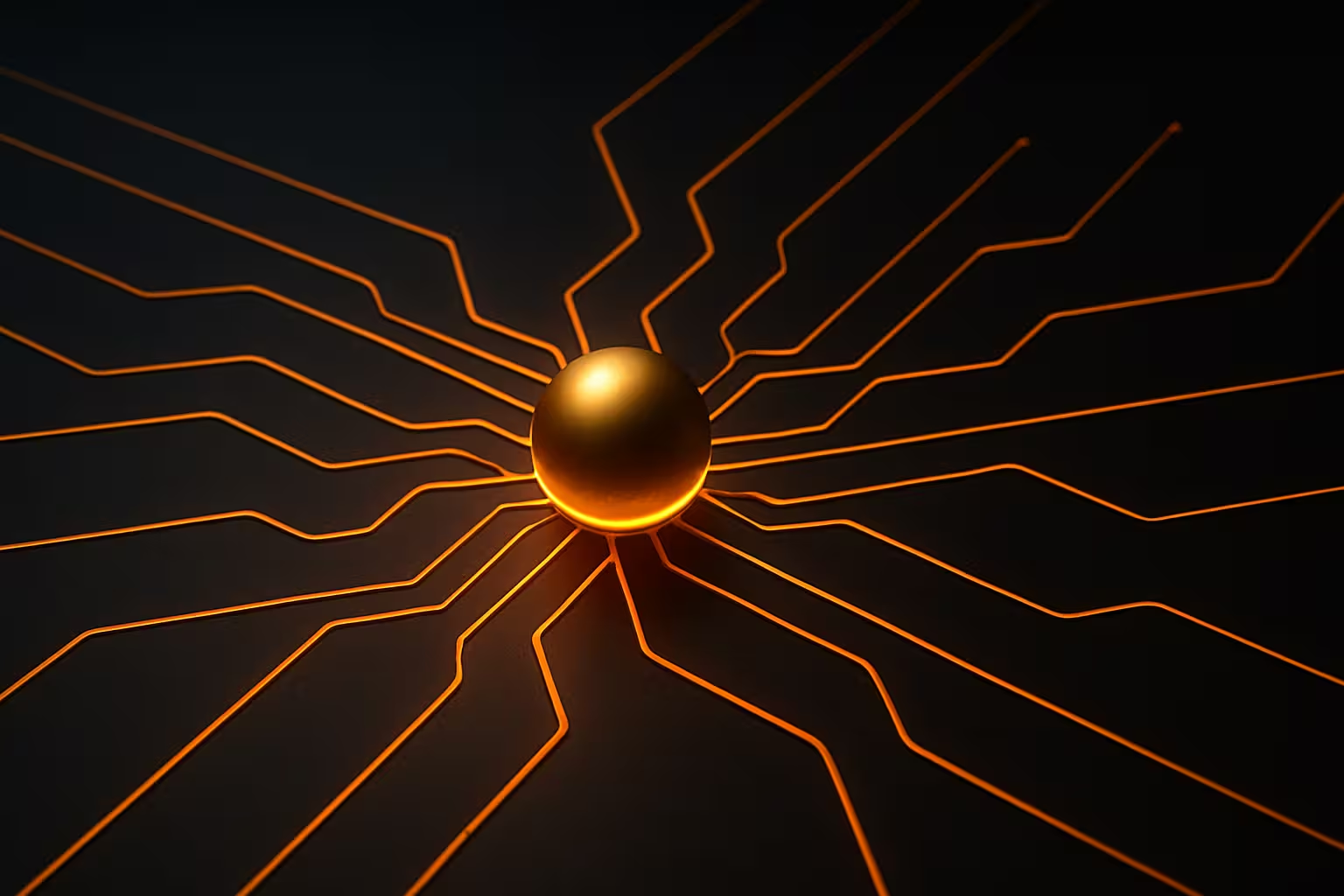
Motion System Breakdown
Principles
Lorem ipsum dolor sit amet, consectetuer adipiscing elit, sed diam nonummy nibh euismod tincidunt ut laoreet dolore magna aliquam erat volupat. Ut wisi enim ad minim veniam, quis nostrud exerci
Timing Map
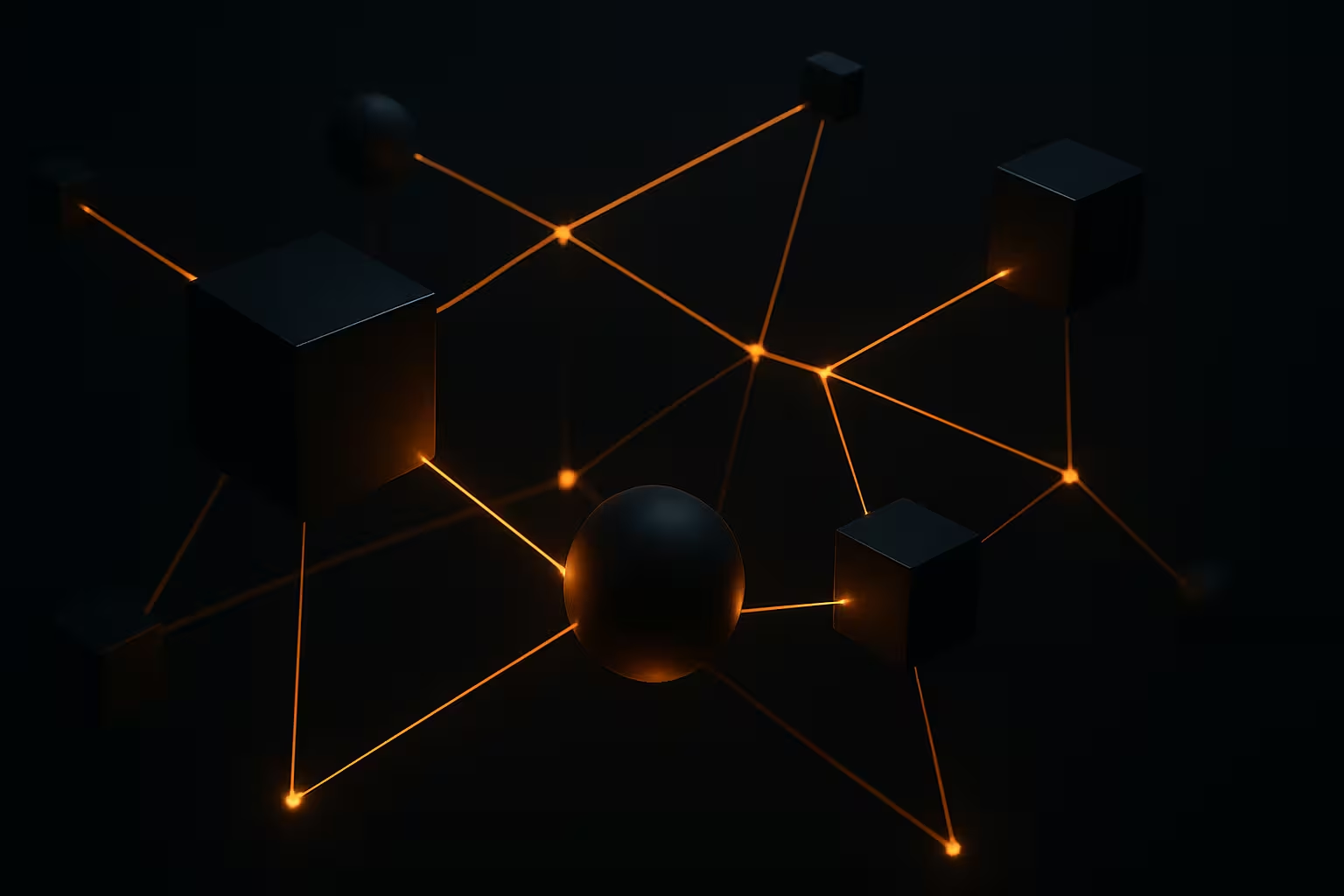
Applied Motion

Reel



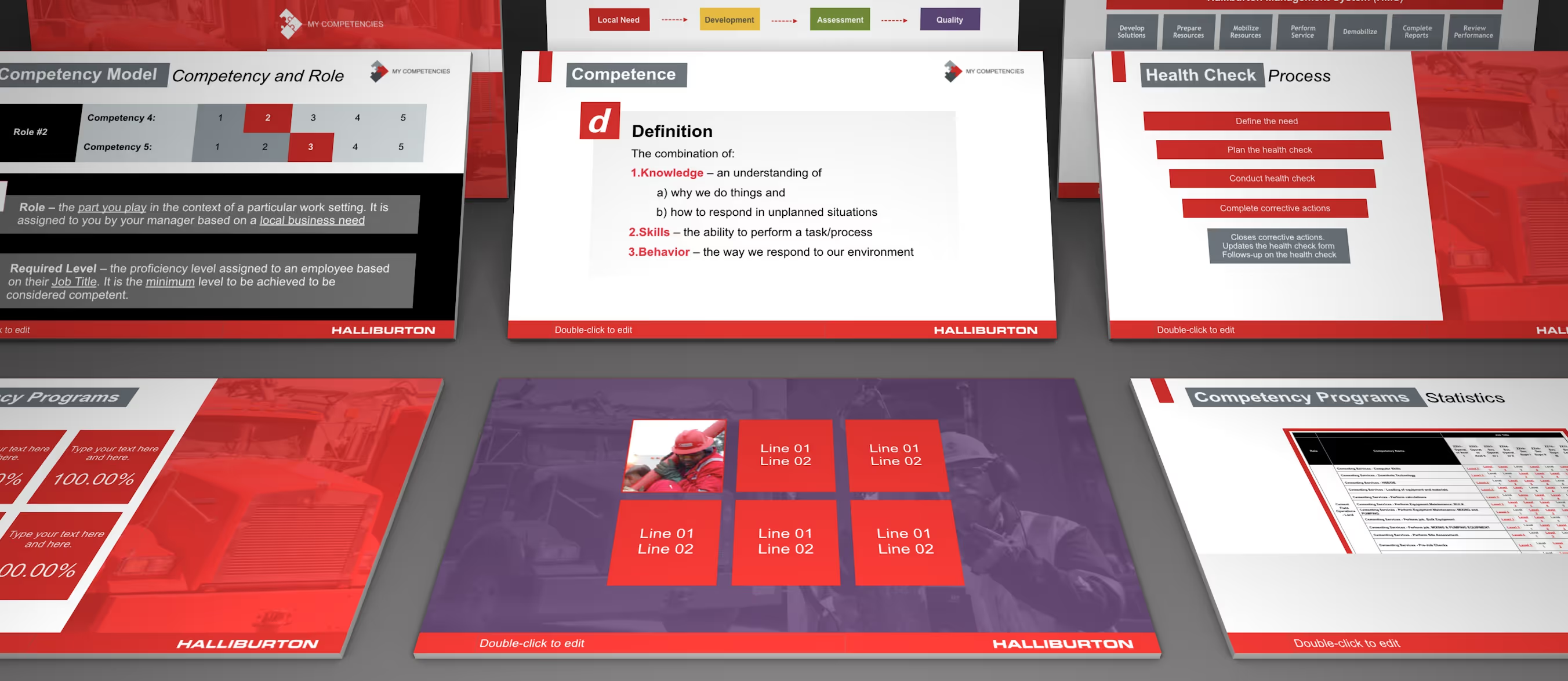


1
Build Overview
2
Creative Rationale
Goal
Deploy branded, user-friendly templates within one month to support rapid training development and achieve a 90%+ usability approval rating from SMEs.
Process
- Research & Alignment – Conducted workshops with SMEs to identify content needs and layout preferences.
- Design & Build – Created a modular PowerPoint template and a branded e-learning shell optimized for adaptability, based on iterative feedback.
- User Testing & Delivery – Piloted templates with SMEs, refining usability and documentation before full rollout.
Key Highlights
Detailed Insights
Deep Dives
Learning Science
Integrated educational design principles to support diverse learning preferences, ensuring layouts, visual hierarchy, and interactivity aligned with cognitive load best practices.
2
Creative Rationale
Goal
Challenges
Process
Impact and Results
Measurable Outcomes
Takeaways
1
The brief
Goal
Deploy branded, user-friendly templates within one month to support rapid training development and achieve a 90%+ usability approval rating from SMEs.
Challenges
- Balancing visual consistency with customization flexibility for non-designers.
- Completing design, testing, and deployment within a tight one-month deadline.
Learning Objectives
- Enable SMEs to easily build and modify training content using pre-designed templates.
- Improve clarity and consistency in how competencies are communicated across training initiatives.
Learning Science
Integrated educational design principles to support diverse learning preferences, ensuring layouts, visual hierarchy, and interactivity aligned with cognitive load best practices.
Learning Methodolgy
Followed the ADDIE model to guide structured development—from SME requirements gathering through prototyping, testing, and refinement—to ensure utility and quality at every stage.
Process
- Research & Alignment – Conducted workshops with SMEs to identify content needs and layout preferences.
- Design & Build – Created a modular PowerPoint template and a branded e-learning shell optimized for adaptability, based on iterative feedback.
- User Testing & Delivery – Piloted templates with SMEs, refining usability and documentation before full rollout.
Impact and Results
The templates streamlined internal training workflows and allowed SMEs to reduce prep time while maintaining clarity and consistency. Feedback emphasized ease of use and alignment with brand standards.
Measurable Outcomes
The project led to a 30% decrease in training material prep time and achieved a 95% satisfaction score from SMEs. Templates were widely adopted across teams, validating their practical value and usability.
Takeaways
- Early end-user collaboration ensures template designs are intuitive and adaptable.
- Well-designed instructional templates multiply productivity and training quality organization-wide.
Accessibility & inclusion
Templates adhered to WCAG standards, including high-contrast color palettes, alt text guidance, and keyboard navigability—ensuring inclusive access for all users.